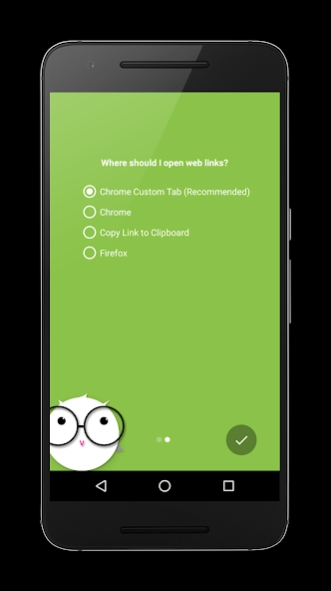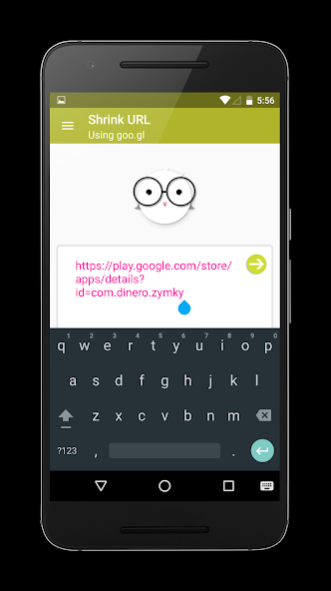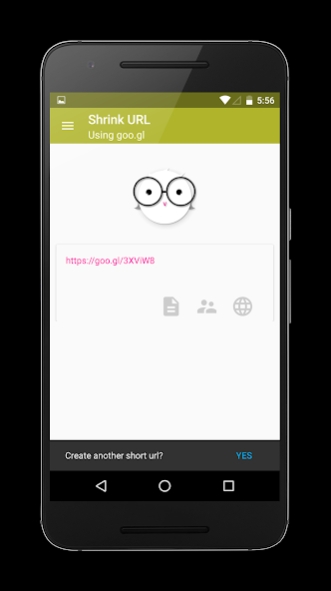URL Ripper 3.0
Continue to app
Free Version
Publisher Description
Ever wondered what's the actual destination when viewing a shortened URL? Is that website safe to visit? URL Ripper precisely tries to answer such questions. It let's you see the final destination to which a URL will take you once you click on it.
How it works?
To put it simply, once you input a URL (including short URL's), it "sees" where a URL is destined and shows you the URL of the actual website you will see if you do plan to open it. Note that to keep you safe from malicious and harmful websites, the app only shows the URL and DOES NOT load the website itself.
Feature List:
1. Shorten links using Goo.gl (more will be added soon)
2. "Always On" mode to check all URL's you access (from outside the web browser).
3. Extract (or decrypt) short URL's.
Tip: To turn on "Always On" mode select URL Ripper as your default URL manager (the links will still open in web browser of your choice). This basically allows the app to scan URL's you are visiting from outside the web browser. You can also see the extracted/decrypted link in a dialog box!
Currently URL Ripper supports almost all the link shortening services including popular ones like Goo.gl, Bit.ly, Is.gd, Ow.ly, Tinyurl, Y.ahoo.it, YouTube, etc. More intrusive services (read ad-based) like adfly aren't supported.
Media Mentions -
**XDADevelopers - http://www.xda-developers.com/android/unearth-hidden-web-addresses-with-url-ripper/
**Android Central - http://www.androidcentral.com/apps-week-url-ripper-garfield-daily-aptuner-and-more
**Next Big What - http://www.nextbigwhat.com/fight-url-spam-with-url-ripper-297/
A lot more is planned for future releases and we would love to hear feedback from users regarding features, improvements and suggestions. Not to forget, let the reviews flowing!
About URL Ripper
URL Ripper is a free app for Android published in the System Maintenance list of apps, part of System Utilities.
The company that develops URL Ripper is Yopers.. The latest version released by its developer is 3.0.
To install URL Ripper on your Android device, just click the green Continue To App button above to start the installation process. The app is listed on our website since 2016-04-04 and was downloaded 1 times. We have already checked if the download link is safe, however for your own protection we recommend that you scan the downloaded app with your antivirus. Your antivirus may detect the URL Ripper as malware as malware if the download link to com.parrot.urlripper is broken.
How to install URL Ripper on your Android device:
- Click on the Continue To App button on our website. This will redirect you to Google Play.
- Once the URL Ripper is shown in the Google Play listing of your Android device, you can start its download and installation. Tap on the Install button located below the search bar and to the right of the app icon.
- A pop-up window with the permissions required by URL Ripper will be shown. Click on Accept to continue the process.
- URL Ripper will be downloaded onto your device, displaying a progress. Once the download completes, the installation will start and you'll get a notification after the installation is finished.